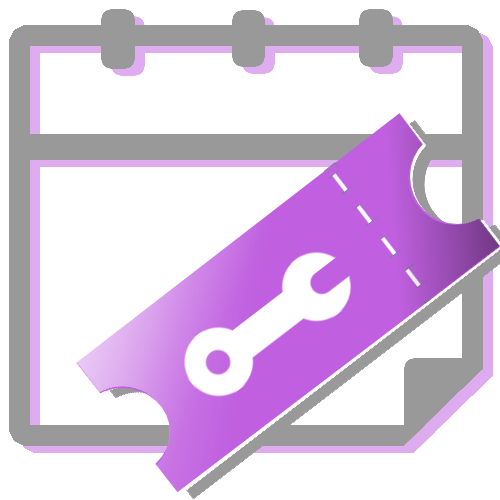News
phppptx v1 release notes
- Feb 08, 2023
We are happy to announce the first major version of phppptx. This library includes features and methods designed to make you create and convert amazing looking MS PowerPoint presentations.
This is the complete list of features of phppptx 1.0:
- Support for all MS PowerPoint versions. Other PPTX readers such as LibreOffice and Google Docs are supported too (the support of these programs reading PPTX files may vary).
- Generate PPTX files from scratch and using templates.
- Content methods: addAudio, addChart, addHtml, addImage, addList, addSlide, addTable, addText, addTextBox, addVideo.
- Layout and general methods: addBackgroundImage, addProperties, getActiveSlide, getActiveSlideInformation, removeShapeLayout, setBackgroundColor, setMarkAsFinal, setPresentationSettings, setRtl, setSlideSettings.
- Template methods: getTemplateVariables, replaceVariableAudio, replaceVariableImage, replaceVariableList, replaceVariableTable, replaceVariableText, replaceVariableVideo, removeVariableText, setTemplateSymbol.
- Transform PPT to PPTX, PPTX to PDF, PPTX to ODP, ODP to PPTX (Advanced and Premium licenses).
- Indexer: return information from a PPTX (Advanced and Premium licenses).
- Crypto: encrypt PPTX files (Premium licenses).
- Sign PPTX files (Premium licenses).
- Save and download PPTX files.
- Stream mode (Premium licenses).
- PPTXUtilities: removeSlide, searchAndReplace, split (Advanced and Premium licenses).
phppptxis offered in three different licenses, Basic, Advanced and Premium. In order to get phppptx, just go to Pricing and select the license that best suits your project needs.
It is also available a License Update Service, with which you will have your license always up to date with every new version features.