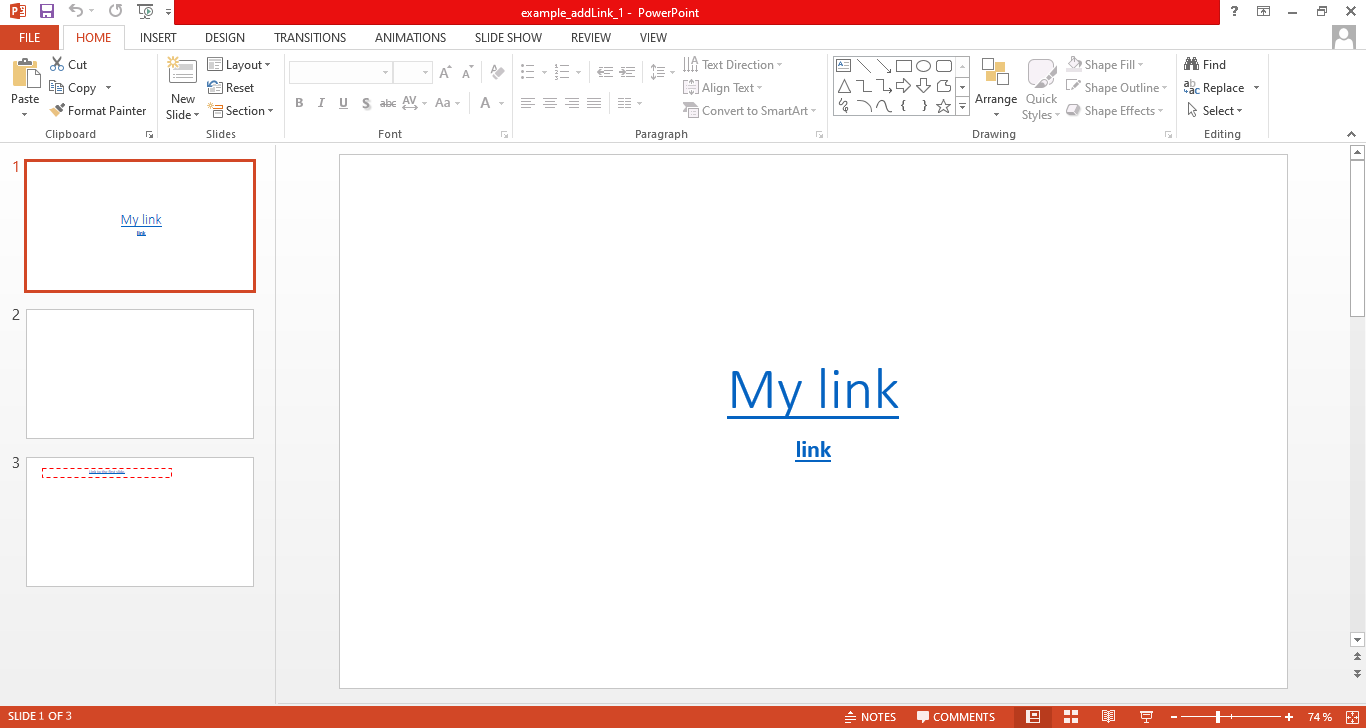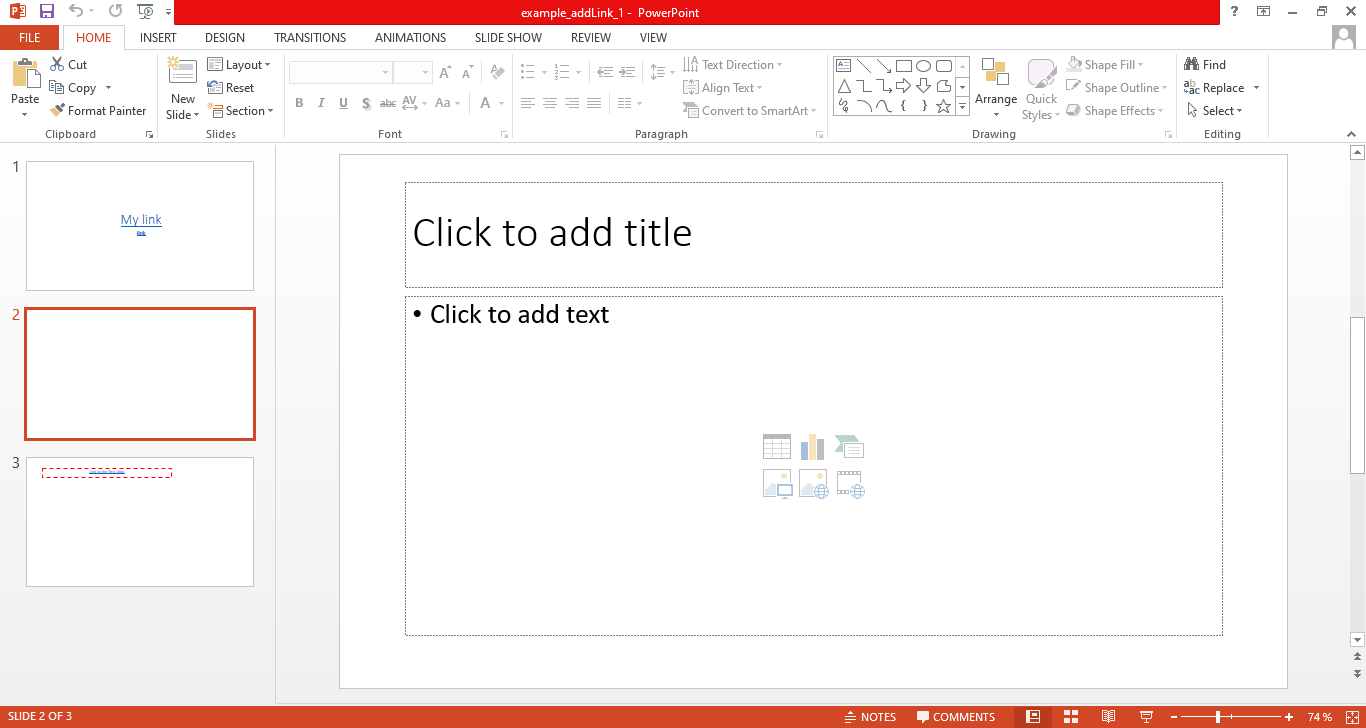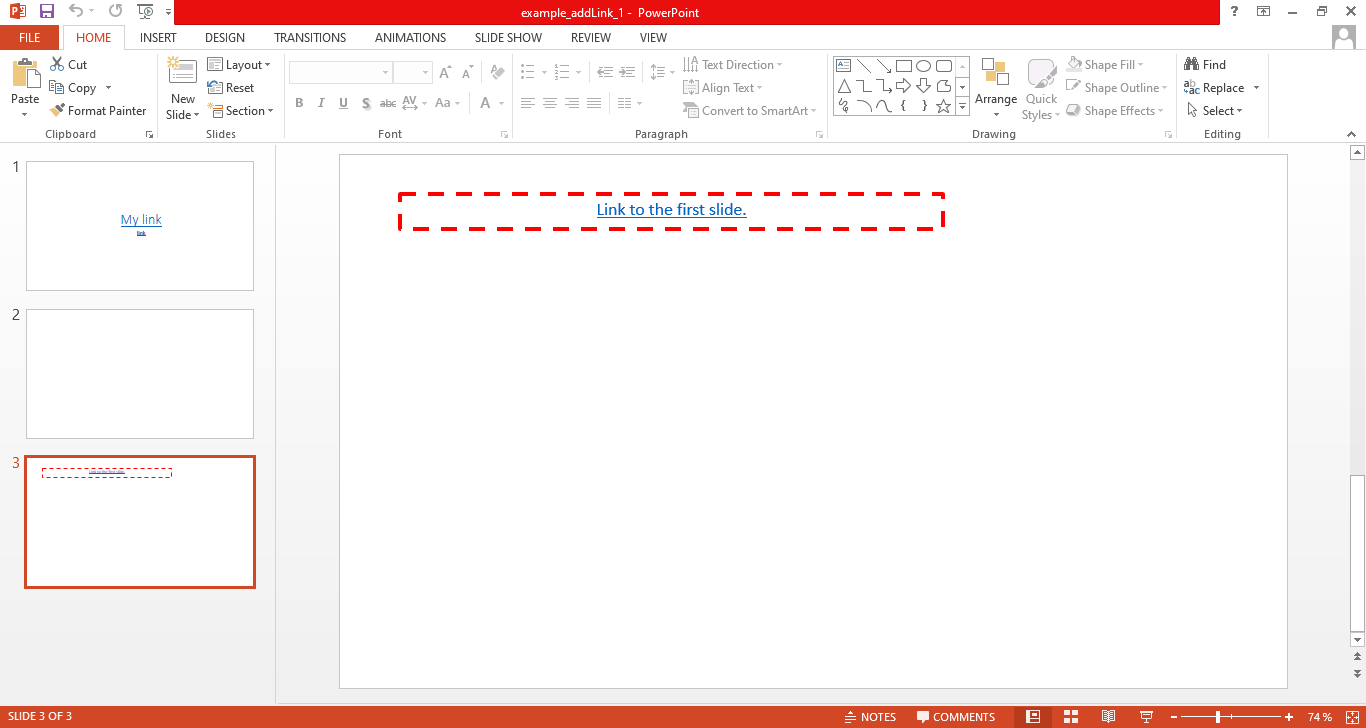addLink
- getTemplateVariables
- getTemplateVariablesType
- removeVariableAudio
- removeVariableImage
- removeVariableText
- removeVariableVideo
- replaceVariableAudio
- replaceVariableHtml
- replaceVariableImage
- replaceVariableList
- replaceVariablePptxFragment
- replaceVariableTable
- replaceVariableText
- replaceVariableVideo
- setTemplateSymbol
addLink
 BASIC / ADVANCED / PREMIUM
BASIC / ADVANCED / PREMIUM
Inserts a link into the PowerPoint presentation.
Description
public addLink($link, $linkText, $position, $linkStyles = array(), $paragraphStyles = array(), $options = array())
Parameters
link
External link, bookmark (#firstslide, #lastslide, #nextslide, #previousslide) or slide (#slide with position).
linkText
Text Content.
position
| Key | Type | Description |
|---|---|---|
| placeholder | array |
The content is added in a placeholder of the layout. One of the following options can be used to get the text box.
|
| new | array |
A new position is generated.
|
linkStyles
Array of styles.
| Key | Type | Description |
|---|---|---|
| bold | bool | |
| characterSpacing | int | |
| color | string | HEX color. |
| font | string | Font family. |
| fontSize | int | 8, 9, 10, 11... |
| highlight | string | HEX color. |
| italic | bool | |
| lang | string | Language. |
| strikethrough | bool | |
| underline | string | Underline: single. |
paragraphStyles
| Key | Type | Description |
|---|---|---|
| align | string | left, center, right, justify. |
| lineSpacing | int|float | 1, 1.5, 2... |
| noBullet | bool | No bullet added. Default as true |
| parseLineBreaks | bool | If true parses the line breaks. Default as false |
options
| Key | Type | Description |
|---|---|---|
| insertMode | string |
Insert mode if the position contains an existing content:
Default as append. |
Exceptions
Position not valid.
Hyperlink slide position not valid.
Release notes
- phppptx 3.0:
- new method.