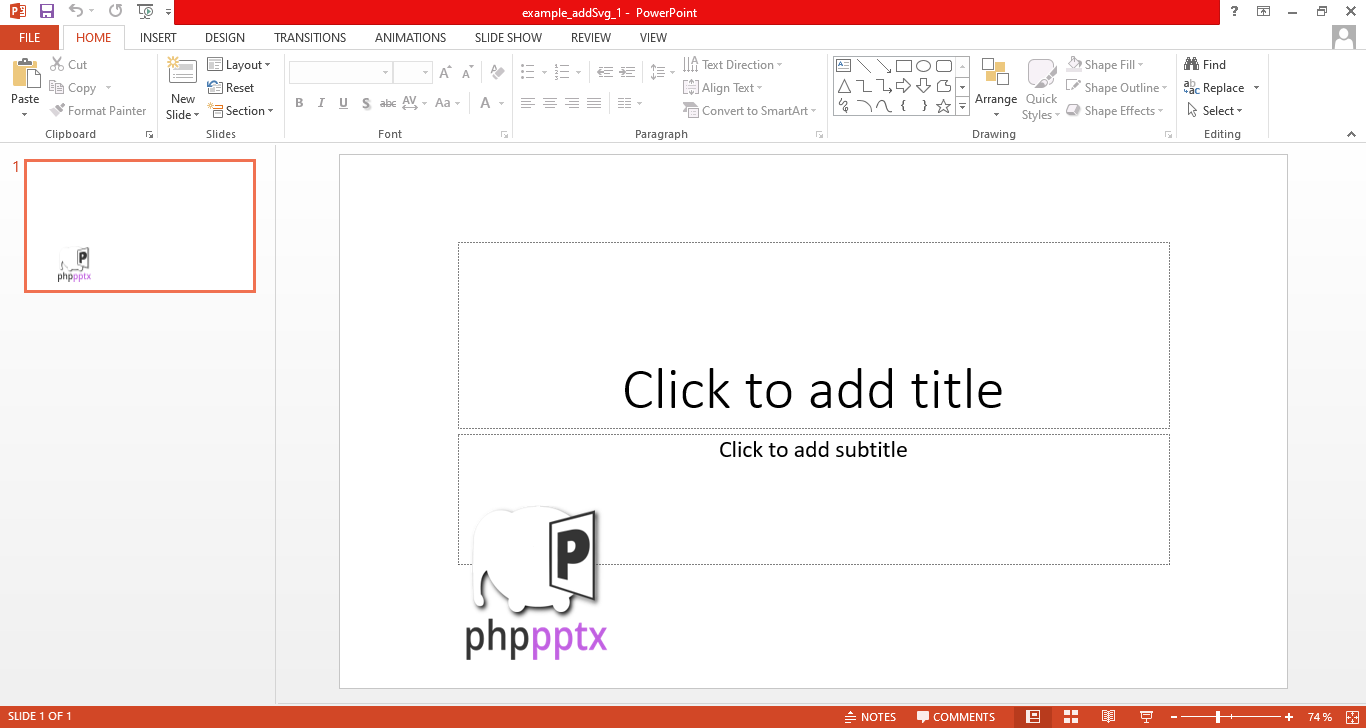addSvg
- getTemplateVariables
- getTemplateVariablesType
- processTemplate
- removeVariableAudio
- removeVariableImage
- removeVariableText
- removeVariableVideo
- replaceVariableAudio
- replaceVariableHtml
- replaceVariableImage
- replaceVariableList
- replaceVariablePptxFragment
- replaceVariableTable
- replaceVariableText
- replaceVariableVideo
- setTemplateSymbol
addSvg
 BASIC / ADVANCED / PREMIUM
BASIC / ADVANCED / PREMIUM
Inserts an SVG into the PowerPoint presentation.
Description
public addSvg($svg, $position, $svgStyles = array(), $options = array())
You may use this method to insert an SVG content, as file or string, into the PowerPoint presentation.
To keep compatibility with PPTX readers not compatible with SVG images, a PNG image with the same content is added too in the presentation.
Parameters
svg
File path or SVG content.
position
| Key | Type | Description |
|---|---|---|
| new | array |
A new position is generated.
|
svgStyles
| Key | Type | Description |
|---|---|---|
| border | array |
|
| descr | string | Descr value. |
| rotation | int | Rotation value. |
Exceptions
ImageMagick extension is not enabled.
Position not valid.
Release notes
- phppptx 3.0:
- new method.